前两天收了个洋垃圾华硕平板p00i,今天开机的时候觉得这个平板的开机动画挺好看的,于是用css将它写了出来。
下面是手机拍摄的开机动画视频:
css写的动画:
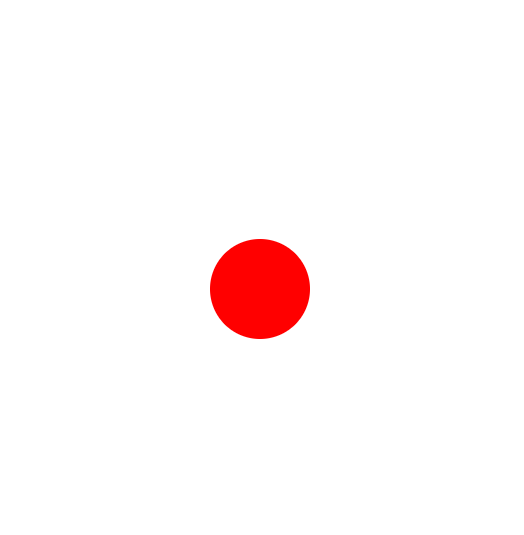
动画的开始是一个圆形div弹跳,然后进行div大小的改变,最后显示加载动画。
附上源码:
<!DOCTYPE html>
<html lang="en">
<head>
<meta charset="UTF-8">
<meta name="viewport" content="width=device-width, initial-scale=1.0">
<meta http-equiv="X-UA-Compatible" content="ie=edge">
<title>Document</title>
<style>
* {
margin: 0;
padding: 0;
box-sizing: border-box;
}
.container {
width: 100vw;
height: 100vh;
display: flex;
justify-content: center;
align-items: center;
position: relative;
}
.drop {
width: 100px;
height: 100px;
border-radius: 50%;
background-color: #f00;
animation: bounce 1s, biggerSmaller 4s 1s;
animation-fill-mode: both;
}
@keyframes bounce {
0%, 15%, 47%, 73%,89%,100% {
animation-timing-function: ease-out;
transform: translate3d(0,0,0);
}
30%, 32% {
animation-timing-function: ease-in;
transform: translate3d(0, -42px, 0);
}
60% {
animation-timing-function: ease-in;
transform: translate3d(0, -24px, 0);
}
82% {
animation-timing-function: ease-in;
transform: translate3d(0, -12px, 0);
}
94% {
animation-timing-function: ease-in;
transform: translate3d(0,-3px,0);
}
}
@keyframes biggerSmaller {
0% {
}
15% {
width: 500px;
height: 500px;
box-shadow: 0 0 100px 10px rgba(255,255,255,1) inset;
}
30% {
width: 300px;
height: 300px;
box-shadow: 0 0 0px 0px rgba(255,255,255,0.7) inset;
}
80% {
width: 300px;
height: 300px;
box-shadow: 0 0 0px 0px rgba(255,255,255,0.7) inset;
}
100% {
width: 0;
height: 0;
box-shadow: 0 0 10px 10px rgba(255,255,255,0.7) inset;
}
}
span {
position: absolute;
color: #fff;
font-size: 60px;
animation: textShow 1s 1s backwards;
}
@keyframes textShow {
0% {
visibility: hidden;
}
100% {
visibility: visible;
}
}
.loading {
position: absolute;
}
ul {
list-style: none;
}
li {
display: inline-block;
width: 20px;
height: 20px;
border-radius: 50%;
margin-left: 10px;
background-color: #000;
opacity: 0;
animation: loading 1.2s infinite ease-in-out;
}
li:nth-child(1) {
background-color: green;
visibility: visible;
animation-delay: 5s;
}
li:nth-child(2) {
background-color: skyblue;
visibility: visible;
animation-delay: 5.3s;
}
li:nth-child(3) {
background-color: yellow;
visibility: visible;
animation-delay: 5.6s;
}
li:nth-child(4) {
background-color: red;
visibility: visible;
animation-delay: 5.9s;
}
@keyframes loading {
0% {
opacity: 1;
}
100% {
opacity: 0;
}
}
</style>
</head>
<body>
<div class="container">
<div class="drop">
</div>
<span>Hello</span>
<div class="loading">
<ul>
<li></li>
<li></li>
<li></li>
<li></li>
</ul>
</div>
</div>
</body>
</html>
8 条评论
《熊出没之夺宝熊兵》喜剧片高清在线免费观看:https://www.jgz518.com/xingkong/16273.html
不错不错,我喜欢看 www.jiwenlaw.com
居然好牛的一说
有点意思
学习了
1
1
1